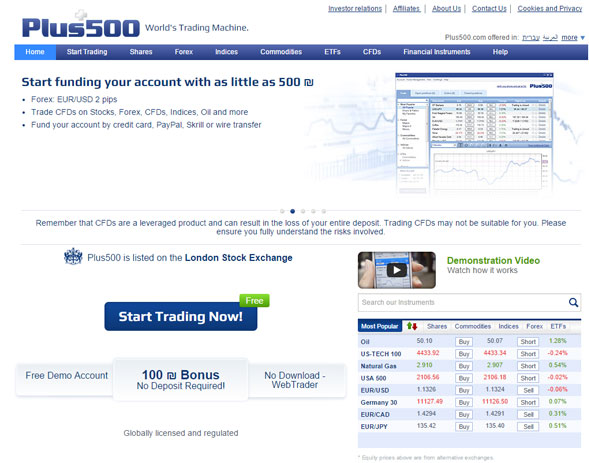Plus500.com Review
 Year Established: 2009
Year Established: 2009
Platform: Proprietary
Min. Deposit: 100 €
Your Capital is at Risk
Visit Broker
Quick Summary
| Doesn't Accept US | Regulation | Bonus | |
|---|---|---|---|
 | 

 | 25€ Welcome Bonus |  |
Plus500 Ltd licences their trading platform as the Plus500 brand, which is a leading provider of CFD service worldwide. Plus500 LTD is listed on the London Stock Exchange and follows strict regulatory requirements.
- Minimum Deposit: 100 €
- Regulation: CySEC/ASIC/Financial Conduct Authority
- Trading commissions: No
- US Friendly: No
- Demo Account: Free time-unlimited
- Bonus: 25 € welcome bonus & first deposit bonus
- Currencies: According to the registration country
- No. Assets: Over 1900 financial instruments
- Asset Classes: Shares, Forex, Indices, Commodities, ETFs
- Trading Features: Advanced technical analysis tools & risk management tools
- Software Platform: In-house developed & great execution platform
- Support: Fax & email
Open your account now at Plus500
Trading Features
Advanced Technical Analysis Tools: graphs, indicators
Real-time live streaming quotes
Leverage – Up to 1:294
Risk management tools including Guaranteed Stop Loss
Search option – Easily find the instrument you wish to trade with
Option to create your Favorite instruments list
Help – A special section with useful info for your trading
Trade on the go – Plus500 is available as a web-trader, Windows version, iPhone & iPad app, android app and more
Platform:
Tradable Assets: CFDs on Currency pairs, Shares, Indices, Commodities, ETFs
US Accounts: No
Currencies Accepted for Deposit: EUR, GBP etc. – according to the registration country
Minimum Deposit Amount: 100 € or other currency equivalent
Deposit Methods: Debit/Credit Card, wire transfer, Skrill, PayPal
Withdrawal Time Frame: Wire transfer might take up to 8 business days, Moneybookers and PayPal deliverable within three business days.
Minimum Amount required for opening a position: differs for each instrument
Support: Email & fax – Their professional support team will assist in any matter 24/7
Demo Account: Plus500 offers a free time-unlimited demo trading version
Bonus Structure: Welcome bonus (no deposit required) and first deposit bonus
Customer Support
Plus500’s professional Customer Service is offered in various different languages. They offer their users a simple interface platform with a great trade execution.
The simple and clear design makes browsing through the large variety of trading instruments intuitive, and the process of operating your positions straightforward.
Trading and Features:
The Plus500 homepage features an intuitive Sign up/Login option. When you log into the account you are taken to the trading platform.
The general trading screen displays 4 trading tabs: Trade, Open Positions, Orders and Closed Positions.
Trading CFDs on Plus500:
On the trade screen you will see the instruments list and account balances on the left. The trading board and the relevant graphs are on the right.
A trader can select Indices, Forex, Stocks, Commodities and ETFs by clicking the corresponding link. On the instrument line you can see its rates and change info.
For each instrument you can get more relevant information, such as trading hours, by clicking the ‘Details’ button on its line. You can also easily add it to your favorites list by pressing the star icon or set a price alert using the bell icon.
Graphs and indicators:
Once you click on a specific instrument row, its graph is displayed below. You can choose the time frame and resolution and use two different types of graphs. For your convenience, on each given point you can choose the wanted graph. In addition, a little window with the required details appears when hovering over it with your mouse.
Together with the graphs, Plus500 offers many different indicators you can setup while trading. You can find the full list by accessing the F(x) button above the graph.
“Open Buy/Sell positions”
On your preferred instrument’s line you can select “Sell” or “Buy” and then the “Open position window” will be displayed. In this window you can choose the amount you wish for your position; You can add “Close at Profit Rate” (Stop Limit) or “Close at Loss Rate” (Stop Loss), “Trailing Stop” or “Define a Limit Order”.
Define the settings you prefer and press “Buy/Sell”.
“Close position”
When you click the ‘Close position’ button, a popup box opens for you to confirm or cancel your request to close the position.
Follow your trading:
“Open positions” – on this window you can see all the info regarding your open positions and easily manage them.
“Orders” – here you can review all the details of your placed orders and manage them effectively.
“Closed positions” – on this window your closed positions list is displayed.
Furthermore, you can choose the preferred time period, press submit and see your trading history.
Open your account now at Plus500