Update 2015: IOption Binary Broker can no longer be trusted. It has been added to our list of Binary Options Scam Brokers.
UPDATE: NOVEMBER 2013
On Friday November 8, 2013 iOption Announced to Employees That They Have Closed their Doors and Ceased Operations.
If you are currently an iOption trader or have held an account with iOption in the past please Contact Us as we are helping traders with this issue.
Ioption is a binary option broker using the SpotOption trading platform incorporated in Cyprus October of 2009.
Ioption Review Summary
Customer Service: 24/7 Live Chat was responsive on the different times of day that I utilized it.
Deposit/Withdrawal: Deposited with credit card and was able to activate right away. Withdrawal was completed within their suggested time frame.
Trading/Execution: Execution was satisfactory.
Features: Had most binary trading features, except for range trading and the take profit feature.
For the most part Ioption provides a good trading experience. Particular items which stand out are as follows:
- Multiple screen views.
- Pro Trader expanded trading screen.
- Reduced trade risk – get back up to 15% on losing trades.
- Ioption offers an education center including trading articles, videos and webinars to teach trading strategy.
Ioption makes an effort to provide the trader with a large database of market data and trading education. In their Market Data section they offer updated market news and a market calendar as well as defining many of the basics in fundamental and technical trading analysis. In their Knowledge Center section they provide training videos, detailed trading strategies, EBook, and webinar calendar.
Probably the most important benefit is that Ioption uses the SpotOption platform. SpotOption just received the first CySEC binary option license. With this new regulation in place it means that the trader has security under the financial laws of Cyprus.
Ioption Details
Assets Available to trade: Assortment of 100 Stocks, Currencies, Commodities and Indices
Currencies Accepted for Deposit: USD, EUR
Minimum Deposit Amount: 250USD or 250EUR
Deposit Methods: Credit Card, Wire Transfer, MoneyBookers, CashU
Withdrawal Time Frame: 3-5 business days to process request. Another 5-7 business days to receive funds.
Support: Ioption has a 24/7 Live Chat, Customer Phone support Mon – Fri for 13 countries.
Demo Account: No Demo Account Available
Bonus Structure: Offers Deposit bonus up to 100% depending on deposit amount.
Trading and Features:
Upon opening the Ioption home page you are immediately presented with a signup/information screen. You must then click on Trading Floor (or select from a dropdown menu) tab to open the trading screen.
The Trading Screen displays 4 trading choices: Binary Options, Options Builder, One Touch, 60 Seconds
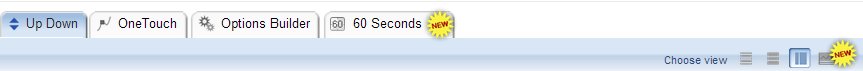
Up Down trading are standard Call/Put trades. Default trade screen displays single view trade screen. By clicking on one of the Change View icons trader can select multiple viewing windows. Trader can select top commodity, currency, index or stock asset by scrolling to his choice.

By Clicking on the Floating Platform tab expanded trading screen is displayed:
Ioption includes the following trading features:
- Option Builder: Trader can configure option parameters including trade risk.
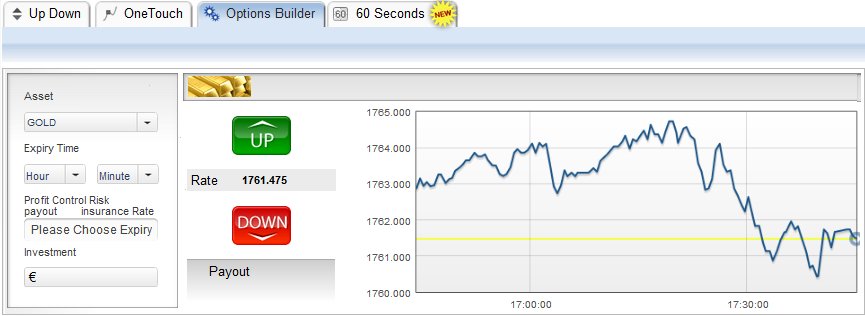
- One Touch Trading: Trader predicts whether stock will touch given price within given time frame.

- 60 Seconds Trading: Binary Trades that expire in 60 seconds. Click Here For a 60 Second Binary Options review.

All open 60 Second Binary Options are displayed below the order screen.
All other trades are displayed in open order boxes above the trade window:
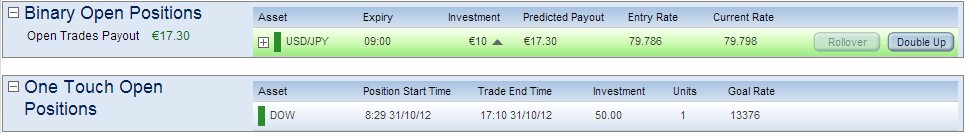
From the Standard Up/Down Binary Options Open Order box trader has the opportunity to select Rollover or Double Up depending on availability.
- Double Up x 2: While in a position trader can choose to double his investment.
- Rollover: For a commission trader can add time to current trade.
To further explore the Ioption platform or to open an account click here.

